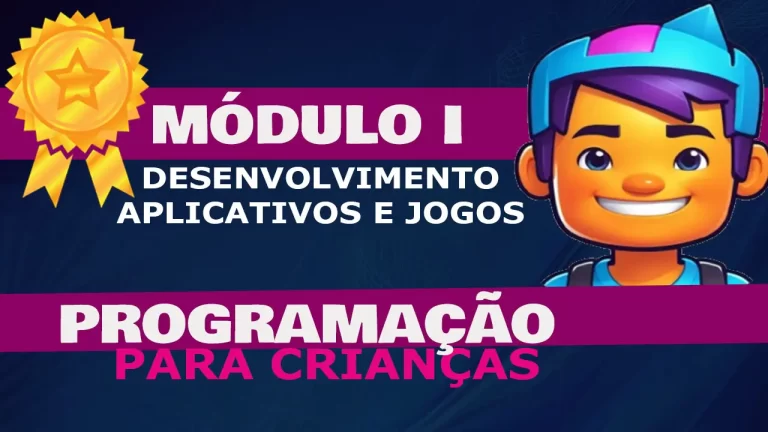Como fazer o Player Voar
Já imaginou criar um jogo onde os jogadores podem levantar voo e explorar o mapa pelo ar? No Roblox Studio, é possível adicionar essa mecânica de forma simples e divertida! 🎮✨
Neste post, vou te mostrar como fazer o player voar no Roblox, adicionando um sistema que permite que os jogadores voem livremente e, para deixar tudo ainda mais incrível, vamos incluir um efeito de rastro no ar, dando um toque profissional ao seu jogo! 💨🔥
Além disso, você encontrará aqui os scripts completos para implementar essa funcionalidade no seu jogo. Então, continue lendo e vamos colocar a mão na massa! 🚀
Assista o Vídeo para Fazer o Player Voar
ServerScript
local Players = game:GetService("Players")
local ReplicatedStorage = game:GetService("ReplicatedStorage")
Players.PlayerAdded:Connect(function(player)
player.CharacterAdded:Connect(function(character)
task.wait(1)
local humanoidRootPart = player.Character:FindFirstChild("HumanoidRootPart")
local trailAttachment0 = Instance.new("Attachment")
trailAttachment0.Name = "TrailAttachment0"
trailAttachment0.Parent= character.HumanoidRootPart
local trailAttachment1= Instance.new("Attachment")
trailAttachment1.Name = "TrailAttachment1"
trailAttachment1.Position = trailAttachment0.Position + Vector3.new(0,2,2)
trailAttachment1.Parent = character.HumanoidRootPart
local trail = ReplicatedStorage.Trail:Clone()
trail.Attachment0 = humanoidRootPart.TrailAttachment0
trail.Attachment1 = humanoidRootPart.TrailAttachment1
trail.Parent= character.HumanoidRootPart
end)
end)
LocalScript
local UserInputService = game:GetService("UserInputService")
local RunService = game:GetService("RunService")
local player = game.Players.LocalPlayer
local character = player.Character or player.CharacterAdded:Wait()
local humanoidRootPart = character:WaitForChild("HumanoidRootPart")
local humanoid = character:WaitForChild("Humanoid")
local camera = workspace.CurrentCamera
local trail = humanoidRootPart:WaitForChild("Trail")
trail.Enabled = false
local flying = false
local speed = 80
local flightVector = Vector3.new(0,0,0)
local originalCFrame
local originalOrientation = CFrame.new()
local BodyVelocity = Instance.new("BodyVelocity")
BodyVelocity.MaxForce = Vector3.new(10000,10000,10000)
BodyVelocity.Velocity = Vector3.new(0,0,0)
local BodyGyro = Instance.new("BodyGyro")
BodyGyro.MaxTorque = Vector3.new(10000,10000,10000)
BodyGyro.P = 10000
BodyGyro.D = 100
local function updateFlight()
local forward = camera.CFrame.LookVector
local right = camera.CFrame.RightVector
local up = Vector3.new(0,1,0)
flightVector = Vector3.new(0,0,0)
if UserInputService:IsKeyDown(Enum.KeyCode.W) then flightVector += forward end
if UserInputService:IsKeyDown(Enum.KeyCode.S) then flightVector -= forward end
if UserInputService:IsKeyDown(Enum.KeyCode.A) then flightVector -= right end
if UserInputService:IsKeyDown(Enum.KeyCode.D) then flightVector += right end
if UserInputService:IsKeyDown(Enum.KeyCode.E) then flightVector += up end
if UserInputService:IsKeyDown(Enum.KeyCode.Q) then flightVector -= up end
if flightVector.Magnitude > 0 then
flightVector = flightVector.Unit * speed
end
end
local function startFlying()
if flying then
return
end
flying = true
trail.Enabled = true
originalCFrame= humanoidRootPart.CFrame
originalOrientation = humanoidRootPart.CFrame
humanoid.PlatformStand= true
BodyGyro.CFrame = camera.CFrame * CFrame.Angles(-math.pi/2, 0,0)
BodyVelocity.Parent = humanoidRootPart
BodyGyro.Parent = humanoidRootPart
RunService.Heartbeat:Connect(function()
if flying then
BodyGyro.CFrame = camera.CFrame * CFrame.Angles(-math.pi/2, 0,0)
updateFlight()
BodyVelocity.Velocity = flightVector
end
end)
end
local function stopFlying()
if not flying then return end
flying= false
trail.Enabled = false
humanoid.PlatformStand = false
BodyVelocity.Parent = nil
BodyGyro.Parent = nil
humanoidRootPart.CFrame = originalCFrame
end
local function checkForGround()
local baseplate = workspace:FindFirstChild("Baseplate")
if baseplate then
local touched = humanoidRootPart.Position.Y <= baseplate.Position.Y +5
if touched then
stopFlying()
end
end
end
RunService.Heartbeat:Connect(function()
if flying then
checkForGround()
end
end)
UserInputService.InputBegan:Connect(function(input)
if input.KeyCode== Enum.KeyCode.Space then
if flying then
-- stop flying
stopFlying()
else
-- start flying
startFlying()
end
end
end)
workspace.Baseplate.Touched:Connect(function(hit)
if hit.Parent:FindFirstChild("Humanoid") and hit.Parent.Name == player.Name then
if flying then
stopFlying()
end
end
end)
Quer aprender mais?
Se você gosta de programação e quer criar seus próprios jogos, conheça os cursos da Programação for Kids! 🎓🚀 Aqui, crianças e adolescentes aprendem a programar de forma fácil e divertida, criando jogos no Roblox e muito mais!